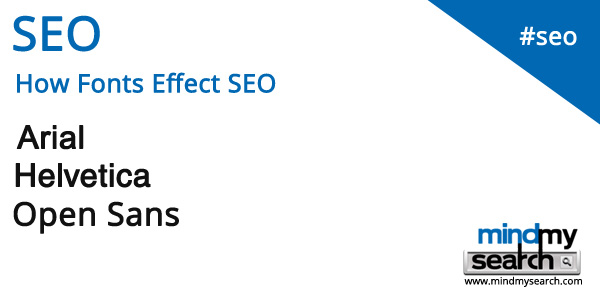How Fonts effect SEO
By mindmyweb February 6th 2017
One of the biggest challenges which I am now regularly facing with clients is to convince them to change their font to system fonts. Using fancy or customized fonts does not really improve user experience. It might impact perception to a point if you are a design agency but I would still design smart and find my way around it. If it can't be avoided the best you can do is avoid an above the fold loading script and use it after the first 1000 pixels. If you have read my article titled Technology of SEO you will realize being minimalistic is the key to great optimization. To prove this point further I got my development company mindmyweb to send us a list fonts being used by some of the top social brands around the world.
| Facebook |
Helvetica Neue, Helvetica, Arial, sans-serif |
| GooglePlus |
Roboto, RobotoDraft, Helvetica, Arial, sans-serif |
| Pinterest |
"Helvetica Neue","Helvetica","Hiragino Kaku Gothic Pro","Meiryo", arial,sans-serif |
| Behance |
'Helvetica Neue', Helvetica, Arial, sans-serif |
| YouTube |
Roboto,arial,sans-serif |
| Amazon.com |
Arial,sans-serif |
| Flipkart |
Roboto,Arial,sans-serif |
| zomato |
'Source Sans Pro','Helvetica Neue',Helvetica,Arial,sans-serif |
| Yelp |
'Helvetica Neue', Helvetica, Arial, sans-serif |
| mychefbook.net |
'Open Sans', sans-serif !important |
| Gmail |
arial,sans-serif |
Google page speed tests are regularly complaining about custom fonts yet the webmasters won't care.
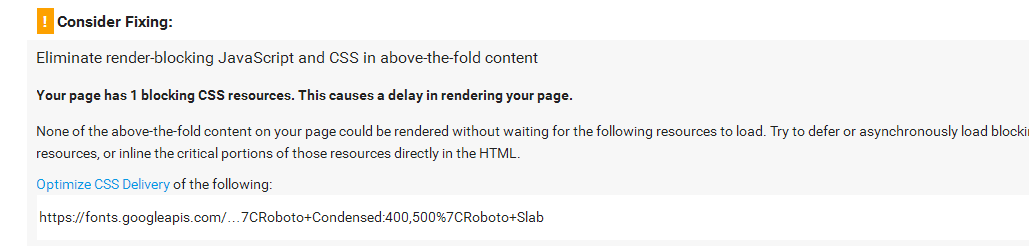 For SEO to work you need to fix these small issues and move on. Get that Google page speed score in no time by following the steps outline in this super article I have written How to get your Google page speed score in check.
For SEO to work you need to fix these small issues and move on. Get that Google page speed score in no time by following the steps outline in this super article I have written How to get your Google page speed score in check.
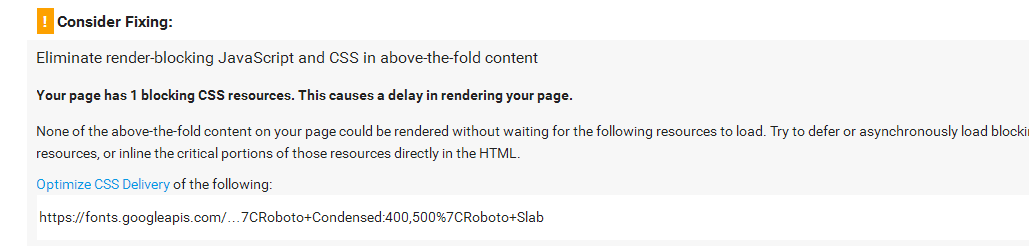 For SEO to work you need to fix these small issues and move on. Get that Google page speed score in no time by following the steps outline in this super article I have written How to get your Google page speed score in check.
For SEO to work you need to fix these small issues and move on. Get that Google page speed score in no time by following the steps outline in this super article I have written How to get your Google page speed score in check.